In this post, the DEM is exported as ARCGrid ASCII format, the whole DEM is in one text file.
data = Import["DEM.txt", {"Lines", All}];
(* the first lines are metadata *)
meta = data[[1 ;; 6]]
{"ncols 1703", "nrows 1200", "xllcorner
-86.528233463385", "yllcorner 41.430023494444", "cellsize
0.00027777777779994", "NODATA_value -9999"}
(* drop the metadata *)
data = Drop[data, 6];
(* convert string to data *)
data = Map[ToExpression, StringSplit[#]] & /@ data;
The next step is that we will make the output of ReliefPlot match the other geographic data.
1. Deal with NOData: PlotRange->{zMin,zMax}
 2. Put the image into right geographic zone: DataRange-> {{Lon_Min, Lon_Max}, {Lat_Min, Lat_Max}}
2. Put the image into right geographic zone: DataRange-> {{Lon_Min, Lon_Max}, {Lat_Min, Lat_Max}}ReliefPlot[data, DataReversed->True, DataRange-> {{-86.5282, -86.0552}, {41.4300, 41.7634}}, PlotRange -> {199.0, 283.0}]
Then tested it with the map created in another post.
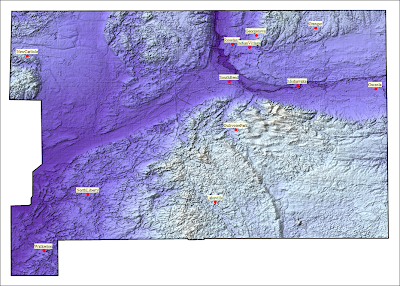
Note: ReliefPlot needs an option: NoData->{}
2 comments:
An interesting post, and quite useful! I'm trying to visualize the movement of air over a DEM using Mathematica. I understand that I'd need to use VecterFieldPlot3D but I'm uncertain as to how I'd represent the DEM in the 3D space? Do you have any ideas? I'm using the Show[] command which disallows the combining of my 3D vector space to the seemingly 2D DEM space.
I know that a DEM is meant to represent height given a coordinate, however when I open the DEM in Mathematica, the height is represented by colour instead of a 3D mesh. I'd probably need to feed the DEM in a different format? I'm uncertain as to the best way to do any of this. I have my ideas but I don't want to create something complex when the solution is one line :)
Thanks! Just stumbled across this post which has helped a lot. I needed to manipulate grid values from arc using mathematica functions which were too cumbersome to implement via map algebra.
In order to get the new grid values back to arc I copied the original header file and the Export command
Export[outFileFlt, FltNewValues, {"Binary", "Real32"}];
which worked fine. The only thing about the Float format is that arc geo-referencing info is lost. Do you have any tips for Importing / Exporting ESRI Raster formats directly in MMA?
Thanks!
Post a Comment