This is probably a very trivial problem for the ones who work on both PC and Unix platforms. I download a small DEM (478 rows by 399 columns) stored as Int16 binary from The Gloabal Land 1-km Base Elevation Project. The range of elevation is 99 ~ 397 meters.
Then in an Apple Power Mac G5:
data = BinaryReadList["mydata.bin", Table["Integer16", {399}], 478];
ArrayPlot[data, PlotRange -> {99, 397}]

Obviously, something wrong with the numeric value loaded from the binary file. It turns out the binary is using little endian. However, the Power Mac is using big endian. You can check your system with $ByteOrdering.
Read the data again with the right ByteOrdering option.
data = BinaryReadList["mydata.bin", Table["Integer16", {399}], 478, ByteOrdering->-1];
ArrayPlot[data, ColorFunction->"Rainbow", PlotRange -> {99, 397}]
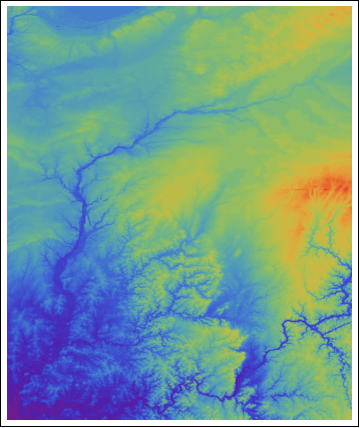
No comments:
Post a Comment