MaxPlotPoints is a very useful option when works with large DEM.
dem=Import[tif,{"GeoTIFF","Data"}];
Dimensions[dem]
{2825, 5075}
Try ReliefPlot[dem], it takes a very long processing time in my not-up-to-date computer, on the other hand, with limited monitor resolutions, it doesn’t make sense to draw every point of this DEM.
Let’s first try:
ReliefPlot[dem, MaxPlotPoints –> 25]
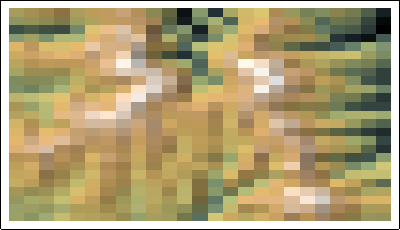
Not quite good, the pixel is in rectangle shape rather than square, then with the small adjustment:
ReliefPlot[dem, MaxPlotPoints -> {50, 25}]

ReliefPlot[dem, MaxPlotPoints -> {1000, 500},
ColorFunction -> "GreenBrownTerrain"]
Click to see the large image, please ignore the left part, it is a quality issue from the DEM data source.
The same rule goes with ListPlot3D, if you want to get a 3D version.
ListPlot3D[dem, MaxPlotPoints -> {600, 300}, Mesh -> None,
Axes -> None, ColorFunction -> "GreenBrownTerrain",
BoxRatios -> {2, 1, 0.2}, ImageSize -> 1200]

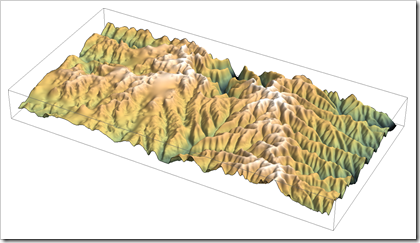
No comments:
Post a Comment